Physical Address
College House, 2nd Floor, 17 King Edwards Road, London, HA4 7AE
Physical Address
College House, 2nd Floor, 17 King Edwards Road, London, HA4 7AE

The best portable monitors for remote work are no longer a luxury; they’re crucial for digital nomads, remote professionals, and anyone seeking true flexibility and enhanced productivity.
Breaking free from the limitations of a single laptop screen, these lightweight, compact displays transform any coffee shop, co-working space, or camper van into a powerful multitasking hub.
They dramatically boost efficiency, enhance workflows, and provide the much-needed screen real estate previously confined to traditional office setups, making your mobile workstation just as capable as your home office.

A portable monitor allows you to work on the go, whether at a coffee shop, a co-working space, or even outdoors. You can quickly turn your portable laptop into a dual-screen setup, providing you with more screen real estate to multitask and increase efficiency.
Imagine having your research on one screen while writing your report on the other, and keeping your email and calendar open on one screen while attending virtual meetings on the other.
Not only does a portable monitor enhance your productivity, but it also improves your overall work experience. Having a second monitor wherever you go creates a more ergonomic and comfortable setup. You can position your screens at eye level, reducing strain on your neck and eyes.

If you’re in a hurry, here’s a shortlist of some of our favorite laptops for online work.
Asus ZenScreen offers a sleek design and impressive display quality.
Lenovo ThinkVision is known for its touchscreen capabilities and versatility.
AOC is a MacBook-compatible, budget-friendly option that doesn’t compromise on performance.
The HP EliteDisplay S14 offers a portable and lightweight design, making it perfect for travel.
ViewSonic VG1655 boasts excellent color accuracy and wide viewing angles.
The Asus ZenScreen is a lightweight, slim, and portable monitor featuring a 15.6-inch Full HD display and compatibility with both USB Type-C and Type-A ports. It is perfect for working travelers who need a mobile solution for their work.
Its ultra-portable design and smart cover allow it to be easily taken anywhere. The hybrid signal solution ensures compatibility with USB Type-C and Type-A sources, making it versatile and convenient.
The ASUS Eye Care technology, with flicker-free backlighting and a blue light filter, ensures a comfortable viewing experience even during long work hours. Overall, the Asus ZenScreen MB16AC is a reliable and high-quality monitor.
Pros:
Cons:
The Lenovo ThinkVision M14t features a slim design and easy brightness control, making it a convenient choice for those who value freedom and flexibility.
With its lightweight and paper-thin build, this monitor is perfect for carrying as a second screen during travel. It provides a second screen for your laptop while working on the go and can even be used as an extra monitor for your gaming PC.
The ThinkVision has a felt sleeve for slim storage and protection. However, the foot/stand creates an uneven edge that could cause screen damage if not carefully stowed.
The Lenovo ThinkVision is a solid option for those seeking a monitor that combines convenience and functionality.
Pros:
Cons:
The AOC I1659FWUX USB 3.0 portable monitor offers a plug-and-play solution. It has a single USB 3.0 cable for power and signal delivery, making it convenient and easy to use. This monitor is ideal for individuals who prioritize convenience and versatility.
With its compact size and lightweight design, the AOC I1659FWUX is easy to carry and set up wherever you go. Its 15.6-inch IPS screen and Full HD 1080P resolution provide a crisp and clear display. Whether working or enjoying entertainment, this monitor delivers a great visual experience.
One of the standout features of the AOC I1659FWUX is its built-in stand, which allows for both portrait and landscape modes. This will enable you to use it in any orientation that suits your needs. Additionally, it is compatible with Windows and Mac, making it the best budget portable option.
Pros:
Cons:
If you’re looking for a compact and light option, the HP EliteDisplay S14 is an excellent choice. With its sleek design and compact size, this monitor is ideal for nomads who require a secondary screen for work or entertainment.
The HP EliteDisplay S14 offers a range of features and benefits that make it a valuable addition to your mobile workspace. It has USB ports for easy placement and an adjustable angle for optimal viewing. Plus, it doesn’t interfere with your laptop’s sound and microphone, ensuring a seamless user experience.
While the HP EliteDisplay S14 has received positive feedback on its excellent quality screen and ease of portability, there are some limitations to consider. It requires a USB-C connection and is only compatible with EliteBook 840 G6 or greater, limiting its compatibility with other devices.
Overall, the HP EliteDisplay S14 is a reliable and convenient option with a compact design.
Pros:
Cons:
You’ll love the ViewSonic VG1655 for its sleek design, USB-C connectivity, and versatile usage scenarios.
This monitor offers a premium aluminum design that exudes elegance and sophistication. With USB-C connectivity, you can enjoy fast data, audio, and video transfer with just one cable, making it incredibly convenient for people on the go.
The VG1655 is ultra-portable, weighing only 1.8 lbs and measuring 0.6 inches thick. It’s the perfect companion for your laptop or tablet, providing additional screen real estate wherever you are.
Whether working from home, streaming in a cafe, or using it for troubleshooting and diagnostics, the ViewSonic VG1655 offers a versatile solution.
Pros:
Cons:
When considering the INNOCN portable monitor, you can expect a lightweight, compact design that offers versatile connectivity options and impressive display quality. This monitor is designed with the regular traveler in mind, providing a convenient and efficient solution.
With its USB-C and Mini HDMI connectivity, the INNOCN monitor can easily be connected to a wide range of devices, including laptops, smartphones, and gaming consoles. The 15.6″ Full HD Self-Lit OLED display delivers stunning visuals with its 100% DCI-P3 color gamut, 100000:1 contrast ratio, and 400 nits brightness. Whether working on graphic design projects or enjoying multimedia content, the INNOCN monitor ensures a vibrant and immersive viewing experience.
Its thin, lightweight design and detachable magnetic stand make it easy to carry and set up anywhere.
Pros:
Cons:
ASUS ProArt offers exceptional color accuracy, backed by its Calman Verified certification. It delivers a comfortable viewing experience with TÜV Rheinland-certified Flicker-free and Low Blue Light technologies.
This monitor is perfect for those who want to work from anywhere. Its 14-inch FHD IPS anti-glare panel lets you enjoy wide viewing angles and minimal color shift, ensuring an immersive visual experience. The 100% sRGB and Rec. 709 color gamuts provide vibrant and accurate colors, bringing your work to life.
The intuitive OSD control via ASUS Dial allows for easy adjustments, giving you complete control over your display settings. The metal kickstand and tripod socket also provide versatile and user-friendly design options.
Pros:
Cons:
The ASUS MB169B+ screen is highly praised for its clarity and vibrant colors. The ASUS is a great companion whether working on your laptop or enjoying downtime.
It’s easy to set up on both work and personal computers, and the case protects the screen during storage and transportation, also doubling as a stand. However, some users have found the stand tricky to set up and wobbly, especially in portrait mode.
Despite this, the monitor is both lightweight and robust, and it fits perfectly in a laptop travel bag. It’s a reliable option for those who desire freedom and flexibility on the go.
Pros:
Cons:
The AOC I1601FWUX is an ultra-slim USB-C monitor that simplifies connectivity and enhances productivity. It is designed to provide a seamless and convenient way to extend screen real estate on a MacBook, notebook, or PC.
With its 16-inch class IPS screen and Full HD 1080P resolution, the monitor delivers sharp and vibrant visuals. It also comes with a smart cover that protects the display when not in use, and its auto-pivot feature automatically detects the monitor’s orientation.
Regarding technical details, the AOC I1601FWUX features a 15.6-inch screen display and a 1920 x 1080 pixel screen resolution. It weighs only 1.81 pounds and has a slim profile of just 0.35 inches, making it highly portable. The monitor is compatible with both USB-C and USB 3.0 connectivity options, offering flexibility for various devices.
Pros:
Cons:
The Lepow Monitor offers a convenient and versatile display option for on-the-go use. Whether you’re a digital nomad working from different locations or someone who values the freedom to have an extra monitor wherever you go, this has got you covered.
Its compact size and lightweight design make it easy to carry around in your bag or backpack, allowing you to set up a dual-screen workstation wherever needed. The Lepow Monitor offers Full HD (FHD) resolution and acceptable brightness, ensuring a good viewing experience for both work and entertainment. It also features multiple connectivity options, including USB-C and HDMI ports, making it compatible with a wide range of devices.
Pros:
Cons:
The Dragon Touch 4K offers high resolution and vibrant colors, making it ideal for graphic design and multimedia tasks.
The Lenovo Corporate M14T stands out with its touchscreen capabilities, providing a seamless and interactive user experience.
Another option is the ZSCMALLS monitor, which is known for its affordability and versatility.
For those seeking a Full HD experience, the UPERFECT 1920X1080 is a great choice, while the UPERFECT 3840X2160 UHD offers an even more immersive and detailed viewing experience.
If you’re looking for a monitor with impressive picture quality and affordability, the Dragon Touch 4K is a great option. It offers a 3840 x 2160 pixels resolution, ensuring sharp and vibrant visuals. Its 15.6-inch screen provides ample display space, making it suitable for work or entertainment.
With a brightness of 300 cd/m², the images are clear and vivid, even in well-lit environments. Thanks to its two USB ports and HDMI options, the Dragon Touch 4K monitor is compatible with a wide range of devices. However, despite its name, it is essential to note that this monitor does not have touchscreen functionality.
Additionally, some users have reported issues with the built-in speakers and the product’s flimsiness. Nonetheless, the Dragon Touch 4K offers an affordable and high-quality option.
Pros:
Cons:
The Lenovo Corporate M14T offers a touchscreen feature for users seeking interactive capabilities. This sleek and slim monitor is ideal for individuals who value freedom and flexibility in their work setup.
With its Full HD LCD touchscreen and 1920×1080 resolution, the M14T delivers crisp and vibrant visuals. The WLED backlighting technology ensures optimal brightness at 300 Nits, allowing for clear visibility even in well-lit environments. Its VESA mount compatibility enables easy installation and customization according to your workspace requirements.
While the M14T has received positive feedback for its adjustable color options and slim build, some users have reported issues with its touchscreen responsiveness and loose USB-C port. Nonetheless, with its impressive display quality and interactive features, the Lenovo Corporate M14T is our top pick for brightness.
Pros:
Cons:
You’ll appreciate the sleek and portable design of the ZSCMALLS monitor. Its slim dimensions of 14.01 x 8.82 x 0.35 inches and lightweight at 1.36 pounds make it perfect for those who value freedom and mobility.
This monitor features a 15.6-inch display with a 1920×1080 resolution and a 16:9 aspect ratio, offering excellent picture quality for the price. It also features a broad viewing angle and includes HDR technology, enhancing your visual experience.
The ZSCMALLS monitor can be powered via USB, making it convenient for use on the go. It is compatible with laptops, phones, and the Nintendo Switch, and works well with all of them.
However, it lacks a magnet, clip, or elastic band to keep the portfolio closed, and the menu interface can be clunky and confusing. Despite these minor drawbacks, the ZSCMALLS monitor is an excellent choice for remote workers and frequent travelers.
Pros:
Cons:
One standout feature of the UPERFECT 1920X1080 monitor is its crystal-clear clarity. Whether working on the go or enjoying downtime, this monitor delivers stunning image quality to make your visuals come to life. With its 15.6-inch display and 1920 x 1080 resolution, you can expect sharp and vibrant visuals to enhance your viewing experience.
But the UPERFECT offers more than just clarity. It is well-built with top-of-the-line materials, ensuring durability and longevity. The monitor also has various cable connections, including a Thunderbolt connector and a USB-C to HDMI cable, making it compatible with multiple devices. Additionally, it includes a power brick for convenience and a well-made cover that doubles as a stand.
While the UPERFECT budget portable monitor has many pros, there are a few cons to consider. The cable connection location may cause routing issues, and the pass-through feature may not be compatible with all devices. However, these minor drawbacks are outweighed by the monitor’s exceptional image quality and versatility.
Pros:
Cons:
Get ready to experience stunning visuals with UPERFECT’s True 4K monitor. It offers a resolution that will leave you in awe, providing vibrant colors and high brightness. The matte anti-glare screen, paired with a glass back, ensures a clear and immersive viewing experience, free from distractions.
With multiple video connectors, including mini-HDMI and two USB-C ports, this monitor offers versatility and compatibility with various laptops and devices. The audio is passed through on all connections, enhancing the multimedia experience. The power is supplied through USB-C connections, making it a convenient and hassle-free option.
This UPERFECT monitor has received positive feedback from users, particularly praising the screen quality, which features no dead pixels, uniform lighting, and vibrant colors. It is also reported to be convenient for micro PCs and laptops. However, some users have reported issues with the stand, finding it weak and inconvenient for use in portrait mode. Nevertheless, UPERFECT provides excellent customer support, promptly addressing concerns or issues.
Pros:
Cons:
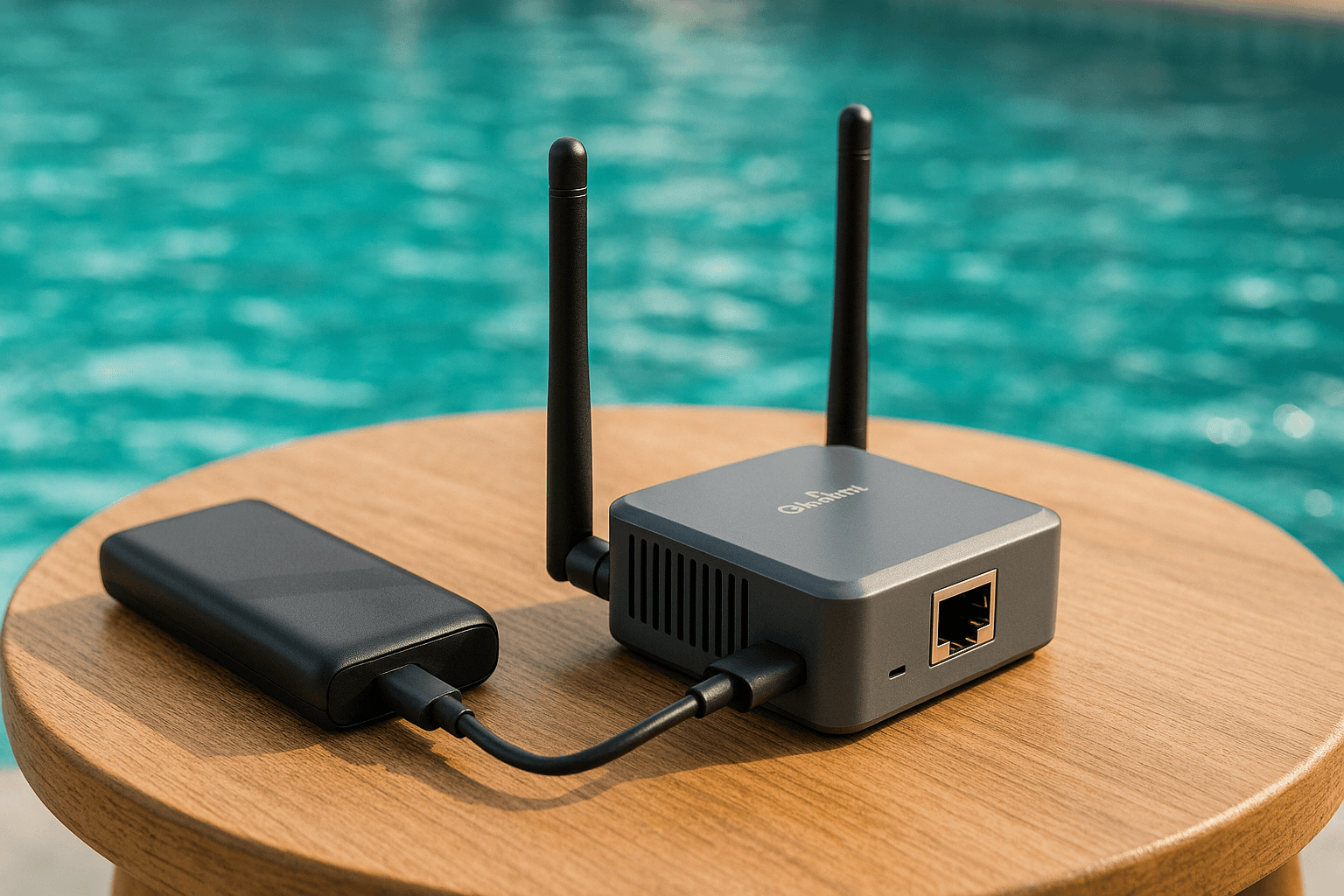
If you’ve ever struggled with slow hotel Wi-Fi, paid exorbitant fees for cruise ship internet,…

Finding the best laptops for Zoom meetings can feel overwhelming when you’re dealing with choppy…
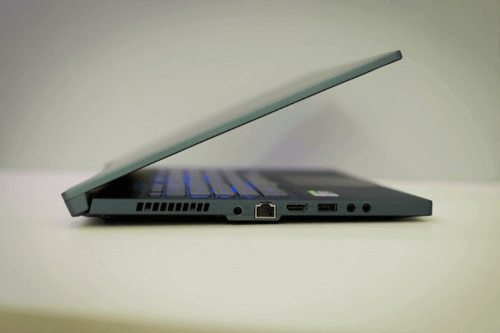
Finding the best laptops with Ethernet ports has become increasingly challenging as manufacturers prioritize ultra-thin…

Are laptops allowed in checked luggage? Yes, TSA regulations technically permit laptops in checked bags,…

Finding laptops with the best speakers shouldn’t feel like searching for a needle in a…

Spending eight hours hunched over your computer demands more than just determination—it requires the right…