Physical Address
College House, 2nd Floor, 17 King Edwards Road, London, HA4 7AE
Physical Address
College House, 2nd Floor, 17 King Edwards Road, London, HA4 7AE

Are laptops allowed in checked luggage? Yes, TSA regulations technically permit laptops in checked bags, but airlines and security experts strongly discourage this practice. While there’s no outright ban on placing laptops in checked luggage, doing so exposes your device to significant risks, including theft, damage from rough handling, and potential fire hazards from lithium-ion batteries.
The Transportation Security Administration allows laptops in both carry-on and checked baggage, but with important caveats. Laptops contain lithium-ion batteries that pose fire risks in the cargo hold, where crew members cannot quickly respond to emergencies. Most major airlines recommend keeping laptops in carry-on bags where you maintain control over your valuable electronics throughout the journey.
Smart travelers consistently opt for carry-on storage for their laptops to avoid common issues. Checked luggage undergoes aggressive handling, extreme temperature changes, and increased theft opportunities, which can damage or destroy expensive electronics. Professional travelers, business executives, and digital nomads universally agree that laptops should be carried in carry-on bags, not checked luggage compartments.

TLDR: Laptops are technically allowed in checked luggage according to TSA rules; however, this practice is highly discouraged due to theft risks, potential damage from rough baggage handling, and fire hazards associated with lithium-ion batteries. Airlines and security experts recommend keeping laptops in carry-on bags for safety, security, and accessibility during travel.
When it comes to transporting laptops, there are necessary regulations that you should be aware of. These regulations primarily focus on carry-on restrictions, battery safety guidelines, and electronics screening procedures.
When carrying your laptop, it’s generally recommended to keep it in your carry-on bag rather than checking it in your luggage. This is because laptops are valuable and fragile electronic devices that can be damaged or stolen when placed in checked baggage. Additionally, keeping your laptop in your carry-on bag allows you to have easy access to it during the flight.
The Transportation Security Administration (TSA) allows laptops to be brought in carry-on bags, but some specific rules and guidelines must be followed. It’s always a good idea to check the TSA regulations to ensure your laptop can safely be transported in your carry-on bag.
Battery safety guidelines are crucial when transporting laptops in your carry-on bag. Following airline regulations and the Federal Aviation Administration (FAA) guidelines is vital to ensure a safe journey.
When it comes to lithium-ion batteries, they shouldn’t be placed in checked baggage due to the risk of fire hazards. Instead, they should be carried in your carry-on baggage.
The FAA allows a reasonable quantity of spare laptop batteries in your carry-on bag, but the specific number isn’t defined. To ensure the safety of your laptop and its batteries, keep them switched off during the flight and use a padded laptop bag that fits within your carry-on.
TSA agents will inspect your laptop and other electronic devices in your carry-on baggage during the screening process. This is to ensure the safety and security of aviation.
The Transportation Security Administration (TSA) has specific regulations and procedures for transporting laptops and other electronic devices. To give you a better understanding, let’s take a look at the following table:
| Electronics Screening Procedures |
|---|
| – Laptops and electronic devices will be screened separately from other items in your carry-on baggage. |
| – TSA agents may ask you to power on your devices to demonstrate their functionality. |
| – Additional screening procedures may be required if your devices cannot be powered on. |
Knowing these procedures can help you prepare and expedite the screening process. It’s essential to remember that the TSA is committed to ensuring the safety and security of all passengers and the aviation industry. Following their regulations and procedures can contribute to a safer and more efficient travel experience.
When packing your laptop in checked luggage, it’s essential to be aware of the potential risks involved.
There’s a risk of in-flight theft, as laptops are valuable items that thieves can target.
Additionally, they can be damaged during the handling process, as they may be subjected to rough treatment and stacking of bags.
Lastly, there is a potential risk of data loss if the device is damaged or goes missing in transit.
If you pack your laptop in checked luggage, there’s a potential risk of in-flight theft.
Below is a list showing the potential risks of placing your laptop in a checked bag:
To minimize the potential risks of damage during handling, it’s advisable to keep your laptop with you in your carry-on luggage rather than packing it in checked baggage. Placing your computer in check-in luggage increases the risk of damage, as the baggage handling process can be rough.
The cargo hold may subject your laptop to extreme temperatures, which isn’t favorable for its delicate components. While some airlines allow laptops in checked baggage, it’s essential to consider the potential damage that may occur during handling.
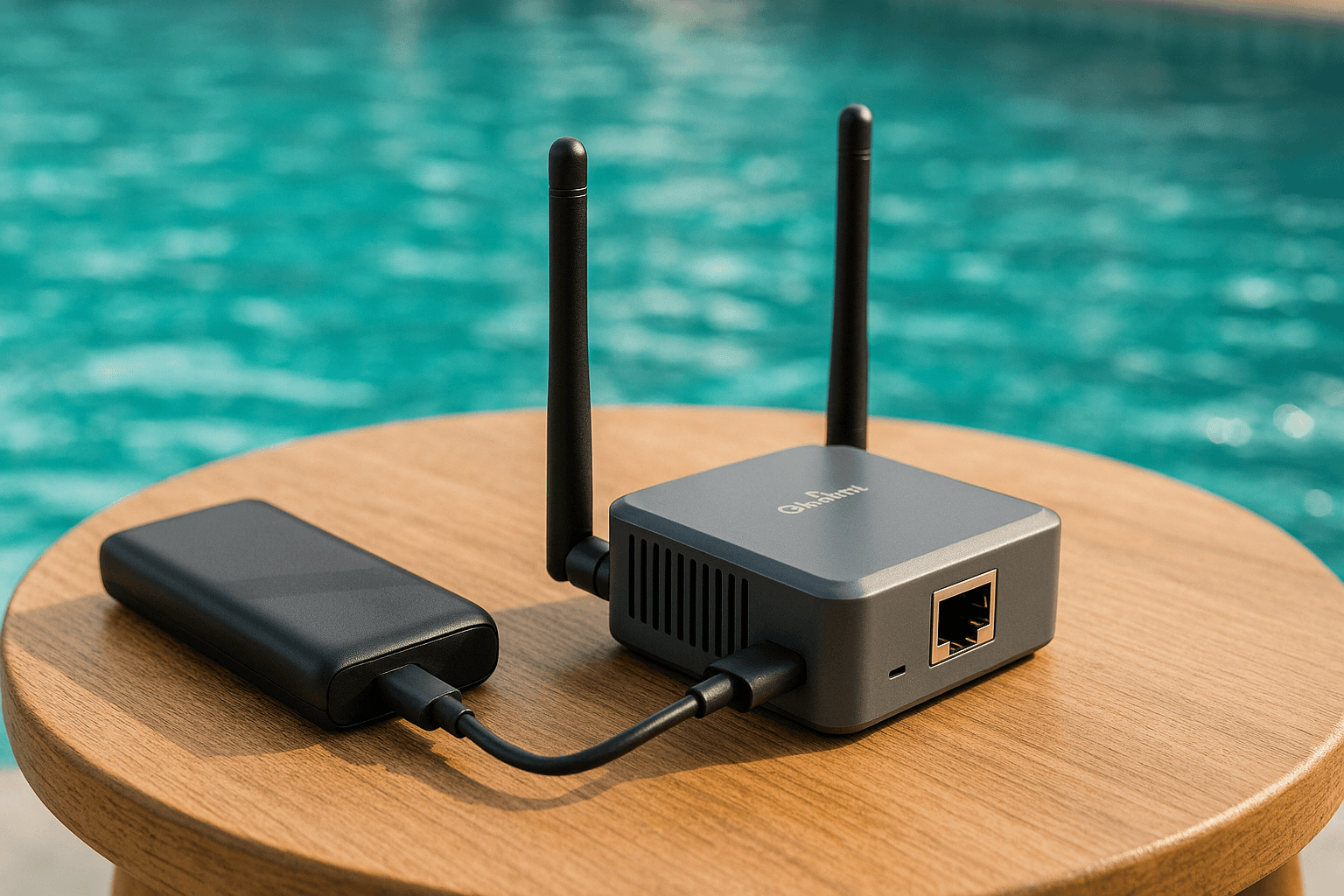
If you’ve ever struggled with slow hotel Wi-Fi, paid exorbitant fees for cruise ship internet,…

Finding the best laptops for Zoom meetings can feel overwhelming when you’re dealing with choppy…
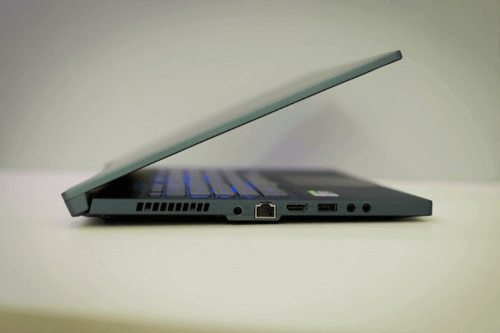
Finding the best laptops with Ethernet ports has become increasingly challenging as manufacturers prioritize ultra-thin…

Are laptops allowed in checked luggage? Yes, TSA regulations technically permit laptops in checked bags,…

Finding laptops with the best speakers shouldn’t feel like searching for a needle in a…

Spending eight hours hunched over your computer demands more than just determination—it requires the right…
One option is to carry your laptop in your carry-on bag, where you can keep it with you throughout the journey and ensure its safety.
Another option is to ship your laptop securely to your destination using a reliable shipping service that specializes in handling electronics.
If you don’t want to carry your laptop or ship it, consider renting a computer at your destination, which can be a convenient solution for short-term travel.
Consider bringing your laptop as a carry-on item to ensure its safety and accessibility during your travels.
When it comes to carry-on laptop options, there are a few things you can do to protect your valuable device:
Putting your laptop in checked luggage poses a risk of damage or theft, making it an unsafe option.
To protect your laptop, consider shipping it separately using a reputable shipping service. This way, you can pack it in a sturdy box with proper padding and protection.
Shipping your laptop securely gives you more control over its handling and reduces the risk of damage from rough handling during transit.
Renting a laptop can provide convenience and peace of mind, allowing you to keep your computer safe.
Here are five reasons why renting a laptop at your destination is a great option:

When traveling with laptops, it’s essential to implement proper security measures to ensure the safety of your device.
You should consider carrying your laptop in your carry-on bag rather than checking it in, as this reduces the risk of damage or theft.
Additionally, pack and handle your laptop carefully to minimize any potential risks during your journey.
To ensure the safety and security of your laptop while traveling, it is best to carry it on rather than checking it. When you carry your laptop as a carry-on item, you have more control over its handling and can keep it secure throughout your journey.
To make the decision easier for you, here is a comparison of carrying your laptop in a carry-on bag versus checking it in your luggage:
| Carrying your laptop as a carry-on | Checking your laptop in your luggage |
|---|---|
| You can keep your laptop with you at all times | Your laptop is not easily accessible |
| You can monitor its condition and handling | It may be subject to rough handling |
| You can ensure its security and prevent theft | There is a higher risk of loss or theft |
| You can comply with airline and TSA regulations for lithium-ion batteries | There may be restrictions on carrying batteries in checked luggage |
Ensure the safe transportation of your laptop by following best practices for packing and handling.
Here are some tips to help you protect your laptop during travel:
Remember to check your airline’s specific regulations regarding the transportation of laptops and batteries to ensure compliance with their requirements.
To ensure the safety of your laptop during travel, it’s recommended to carry it in your carry-on baggage rather than checking it. This way, you can keep an eye on your computer and prevent any potential damage or theft.
Additionally, investing in a high-quality protective case or sleeve can provide extra protection for your laptop.
Lastly, it’s crucial to back up all your computer data in case of unforeseen transportation incidents.
Protective cases are highly recommended for laptops and other electronic devices to keep them safe and secure.
Placing your laptop in a protective case provides an extra layer of protection against bumps and drops. It also helps to keep it secure, preventing it from getting scratched or damaged.
One crucial precaution when traveling with your laptop is to regularly back up your important data. This will ensure you won’t lose all your valuable files and documents, even if your computer is lost, stolen, or damaged during transit.
Here are five tips for ensuring the safety of your data during travel:
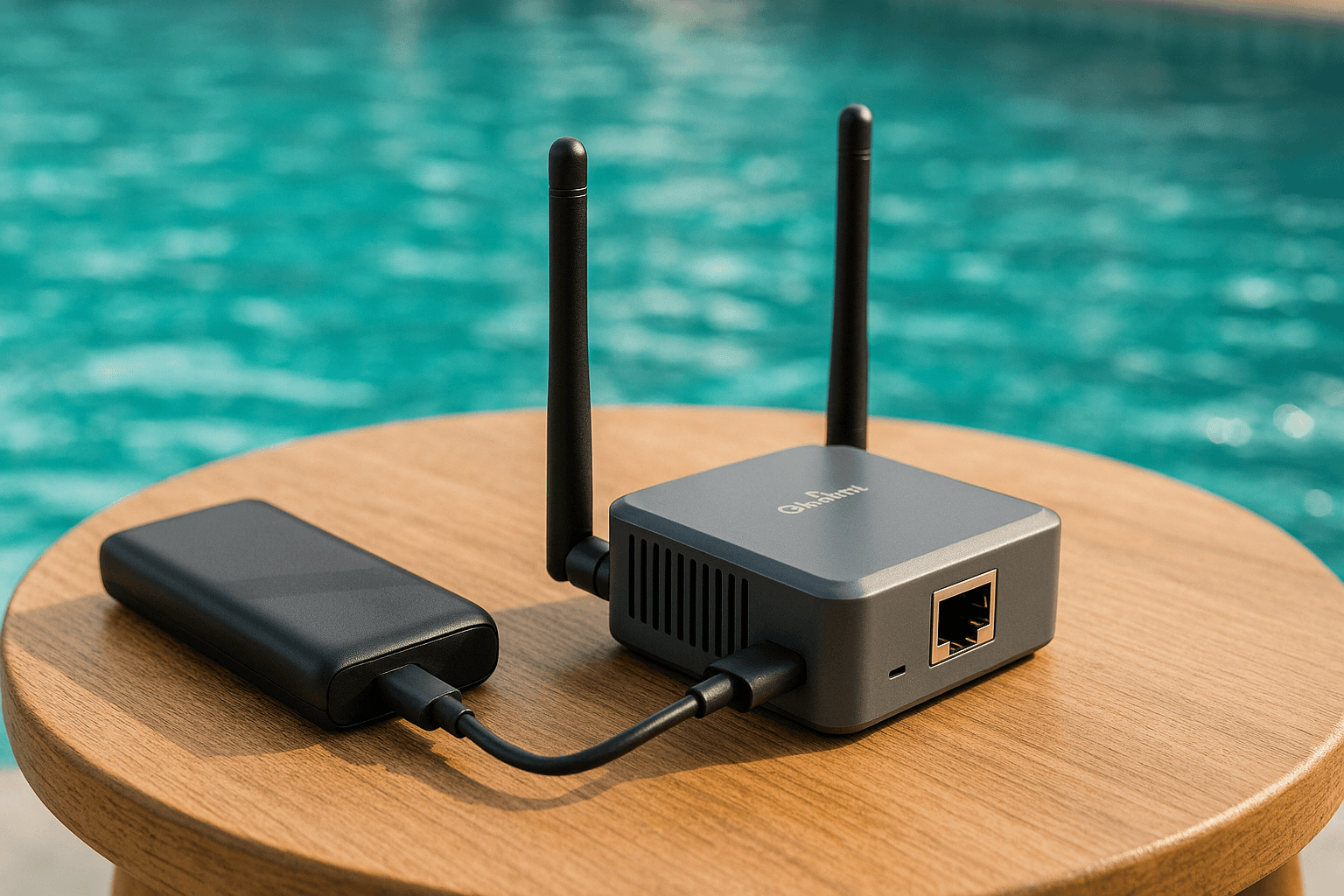
If you’ve ever struggled with slow hotel Wi-Fi, paid exorbitant fees for cruise ship internet,…

Travel photography demands a camera lens that can handle a variety of scenes, from sprawling…
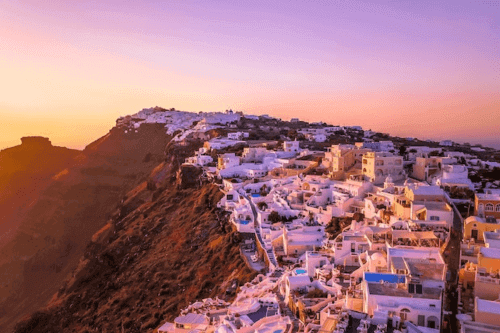
September stands out as one of the most rewarding months for global travel, offering the…

The 13 best tax havens for digital nomads in 2025 will help you keep more…

Picture this: you’re answering emails with your toes in warm sand, taking video calls with…

Yes, you absolutely can work remotely in another country for a month. The digital revolution…
Yes, laptops are allowed in carry-on luggage. Packaging your computer in a laptop bag or a protective case is recommended.
A: It is not recommended to put a laptop in checked luggage as it can get damaged or stolen. It is safer to keep it with you in your carry-on bag.
No, laptops with lithium-ion batteries are not allowed in checked luggage. Lithium-ion batteries are considered hazardous materials and should be carried in your carry-on bag.
No, it is not safe to put your laptop in checked baggage. Checked baggage can undergo rough handling, and your laptop is more likely to get damaged or stolen.