Physical Address
College House, 2nd Floor, 17 King Edwards Road, London, HA4 7AE
Physical Address
College House, 2nd Floor, 17 King Edwards Road, London, HA4 7AE

If you’ve ever struggled with slow hotel Wi-Fi, paid exorbitant fees for cruise ship internet, or worried about security on public networks, a travel router might be the solution you’ve…

Finding the right computer for seniors doesn’t have to be a daunting task. Today’s technology offers many excellent choices explicitly designed with older adults in mind. Whether you prefer a traditional laptop, a touchscreen tablet, or…

Travel photography demands a camera lens that can handle a variety of scenes, from sprawling landscapes to intimate portraits, without weighing down your bag. A zoom lens is often the…

Finding the best laptops for Zoom meetings can feel overwhelming when you’re dealing with choppy video calls and frozen screens during important presentations. Whether you’re working remotely, attending virtual classes,…

Finding the best 35mm film cameras for travel can transform your adventures from ordinary snapshots to extraordinary memories. Whether you’re wandering through bustling markets in Southeast Asia or capturing golden…

Choosing the best blow up kayak depends on matching your specific needs and budget with the right features. The Advanced Elements AdvancedFrame sets the standard in overall performance, boasting premium…
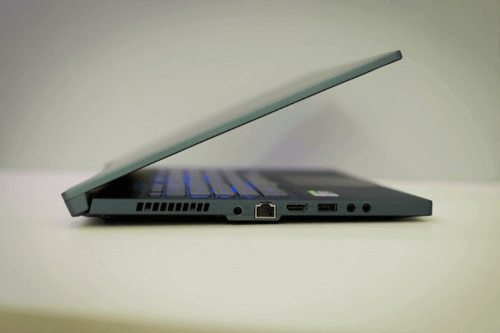
Finding the best laptops with Ethernet ports has become increasingly challenging as manufacturers prioritize ultra-thin designs over wired connectivity. However, Ethernet ports remain crucial for professionals, gamers, and users who…

Nothing ruins a business meeting or special occasion quite like showing up in wrinkled clothes after a long flight. The best travel irons solve this everyday traveler’s dilemma by combining…

Choosing the right backpack size for day hiking can make or break your outdoor experience. Most day hikers require a backpack between 15 and 30 liters, although the ideal size…