Physical Address
College House, 2nd Floor, 17 King Edwards Road, London, HA4 7AE
Physical Address
College House, 2nd Floor, 17 King Edwards Road, London, HA4 7AE

Remote work has transformed how we approach our careers, but determining the ideal internet speed for working from home remains a common challenge for professionals everywhere. Your productivity hinges on having sufficient bandwidth to handle everything from basic email communication to high-stakes video conferences with clients.
Most remote workers find that speeds between 25 and 50 Mbps provide a comfortable buffer for standard work activities. However, your specific requirements depend heavily on whether you primarily handle documents and emails or regularly upload large files and participate in video calls throughout the day.
The reality is that the internet speed you need to work from home varies dramatically based on your household setup and job demands. A freelance writer working alone might thrive with 15-20 Mbps, while a marketing manager juggling multiple video calls, cloud-based design software, and file-sharing needs requires closer to 100 Mbps for smooth operation. Factor in other household members streaming Netflix or attending virtual school, and suddenly that “adequate” speed becomes frustratingly slow during peak usage hours.
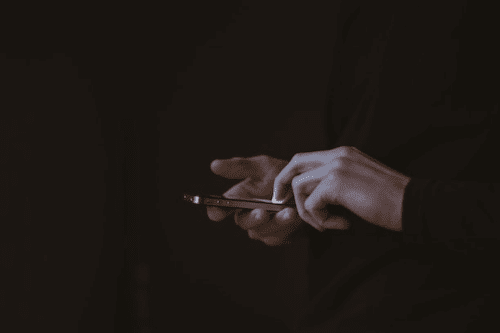
TL;DR: Most remote workers need 25-100 Mbps for comfortable productivity, with basic tasks requiring around 25 Mbps and demanding roles needing 50+ Mbps. Consider your specific work activities, household internet usage, and whether multiple people work from home simultaneously when determining your ideal speed.
Determining the right internet speed for working from home is crucial to ensure a smooth and efficient remote work experience. The minimum speed for working from home depends on your job requirements and activities. However, a general rule of thumb is that a minimum download speed of 10 Mbps should be sufficient for basic tasks, such as sending emails and browsing the internet.
You’ll need a higher internet speed if your work involves more demanding activities such as video conferencing or streaming high-definition content. A suitable internet speed for work-from-home purposes is around 50 Mbps. This should provide enough bandwidth for video conferences and other online collaboration tools without experiencing significant lag or interruptions.
For households with multiple users or those who engage in activities like 4K streaming, it’s recommended to have an even faster internet connection with a minimum download speed of at least 100 Mbps. This will ensure everyone can stay connected and perform their tasks smoothly without experiencing any slowdowns.
Determining the right internet speed for working from home depends on your usage and activities. Consider factors such as the number of users in your household and the types of tasks you’ll be performing online to find the best fit for your remote work setup.
Interestingly, you may be surprised to find that factors such as the number of users in your household and the frequency of your online activities can significantly impact the velocity required for remote work.
When determining the internet speed, it’s essential to consider both download and upload speeds. A higher download speed ensures faster loading times for websites, file downloads, and video streaming. On the other hand, a sufficient upload speed is necessary for activities like video conferencing and sending large files.
You can use a speed test tool such as GTmetrix or one provided by your internet service provider to determine your ideal internet speed. This will give you an accurate measurement of your current connection speed. Additionally, consider the demands of your specific work tasks and whether you share your internet with others in your household.
Having a reliable and fast internet connection is essential for seamless remote work. It enables you to communicate efficiently with colleagues or clients, access cloud-based documents and software, and perform other online tasks related to your job. To assess your needs and choose an internet plan that provides adequate speeds for all these activities in your home office setup,
To accurately gauge the velocity of your online connection, you can utilize a speed test tool provided by your internet service provider or found online. This will accurately measure your internet speed and help determine if it meets your needs for working from home.
Here is a table that outlines the recommended internet speed based on different activities:
| Activity | Minimum Download Speed | Recommended Download Speed |
|---|---|---|
| Browsing/Email | 10 Mbps | 25 Mbps |
| Video Calls | 10 Mbps | 50 Mbps |
| Streaming (HD) | 5 Mbps | 25 Mbps |
| Streaming (4K) | 25 Mbps | 100+ Mbps |
Keep in mind that these are general recommendations and may vary depending on the specific requirements of your job and the number of people using the internet in your household. For example, you may need higher speeds if multiple people work or stream videos simultaneously.
When considering which internet service is best, fiber optic internet offers higher bandwidth and reliability compared to other types, such as DSL or satellite. When choosing a plan, it is vital to consider data caps and potential overage fees.
By understanding the speed requirements for different activities and evaluating your specific needs, you can ensure you have the internet speed to work efficiently from home.

Consider upgrading your router to a newer, more advanced model for improved internet performance. If you’re experiencing slow internet speeds or having problems with your internet connection, there are several steps you can take to improve your internet speed.
First, ensure you have a reliable internet service provider with fast and reliable internet. You may need to upgrade your plan if you require more immediate downloads and to upload large files. Perform an internet speed test to determine your current connection speed.
Next, check for any background applications or downloads that may be hogging bandwidth and close them. A wired connection, rather than Wi-Fi, can also provide better speed and stability. Additionally, consider placing your router in your home office or investing in a Wi-Fi extender or/booster to improve signal strength.
If you frequently need to transfer large files, upgrading your internet service to a higher-speed plan might be worth considering. Contacting your ISP for assistance is another option if you continue to experience slow speeds after trying these steps.
Overall, improving your internet speed is crucial for efficient work-from-home productivity. By following these suggestions and ensuring you have the right equipment and plan, you can enjoy faster download and upload speeds, leading to a more productive remote work experience.
If your home internet connection isn’t up to par, you may want to explore other options, such as upgrading your plan or seeking assistance from your internet service provider (ISP). Slow internet can be frustrating and hinder your productivity when working from home. Here are four steps to consider if your internet isn’t fast enough:
Remember that determining the right internet speed for working from home depends on various factors, such as usage requirements and the number of users in your household. By taking these steps and exploring alternative options if needed, you can ensure a smoother work-from-home experience.
Get your tasks efficiently and smoothly by ensuring you have sufficient Mbps for your work. Having a reliable and fast internet connection is crucial when working from home. Your Mbps download and upload speeds will depend on your work requirements. Higher speeds are recommended if you frequently need to share large files or participate in video conferences.
To help you determine the ideal upload and download speeds for working from home, here is a table that outlines different activities and their corresponding minimum and recommended download speeds:
| Activity | Minimum Download Speed (Mbps) | Recommended Download Speed (Mbps) |
|---|---|---|
| Browsing the Internet | 10 | 25 |
| Video Calls | 3 | 8 |
| Streaming Music | 1 | 2 |
| Streaming SD Videos | 3 | 5 |
| Streaming HD Videos | 5 | 10 |
Remember to consider both download and upload speeds when selecting an internet plan. You can also consider investing in a mobile hotspot. To learn more, check out our article, “Best Wi-Fi For Digital Nomads.”
Having the right Mbps will allow you to work from home without disruptions or delays in accessing online resources or collaborating remotely with colleagues.
The Federal Communications Commission (FCC) recommends a minimum download speed of 5 Mbps for remote work, while a home office setup typically requires at least 350 Mbps.
While a download speed of 5 Mbps may meet the FCC’s minimum requirement, it may not be sufficient for tasks such as video conferencing or sharing large files.
With a speed of 10 Mbps, you can handle basic web browsing and email, but faster speeds are required for activities such as video streaming.
To ensure smooth online work with multiple users or high-bandwidth applications, a speed of at least 40 Mbps is recommended.
A slow internet connection can result in issues like buffering during video calls or slow loading times. To ensure smooth online performance, it’s essential to regularly test your internet speed and troubleshoot any problems with your internet provider or devices.
With a minimum download speed of 5 Mbps, you may struggle to work efficiently. This is especially true if you engage in activities such as video calls, file sharing, or online gaming that require higher bandwidth.
While 5 Mbps can support basic web browsing and email, it may not be sufficient for more demanding tasks. Slow internet speeds can result in buffering during video calls, prolonged loading times, and choppy video playback.
It is recommended to upgrade your internet connection, which requires a reliable and fast internet speed. Contact your internet service provider to explore options for increasing download and upload speeds. This will ensure a smooth working experience on your home internet connection.
A 10 Mbps internet connection can make your work-from-home experience more efficient and enjoyable. While it may not be the fastest, it is still considered a good internet speed for remote work. With a 10 Mbps download speed, you can perform basic web browsing, check emails, and even participate in video conferencing without much lag or buffering.
Remember that upload speed is also vital for tasks such as sharing files or participating in virtual meetings. It’s recommended to check with your internet service provider (ISP) to ensure that your internet plan meets the minimum download and upload speed requirements for your specific work needs. Optimizing your home network using an Ethernet cable and minimizing the number of connected devices can help improve your overall internet performance.
Maximize your productivity and seamlessly connect with colleagues from the comfort of your home office with a lightning-fast 20 Mbps internet connection. With this speed, you’ll have enough capacity to handle all your work-from-home needs.
Here’s why a 20 Mbps connection is a good speed to work from home:
With a 20 Mbps connection, you can confidently tackle any task that comes your way while enjoying a smooth and efficient work-from-home experience.
You’ll be amazed at how seamlessly you can handle all your work tasks from the comfort of your home office with a lightning-fast 30 Mbps connection.
A 30 Mbps download speed is sufficient for most users, enabling them to browse the web smoothly, send emails, and download files without interruption.
It also provides ample bandwidth for video calling, ensuring clear and uninterrupted communication with clients or colleagues.
With this internet speed, you won’t have to worry about slow speeds affecting your productivity.
Whether attending virtual meetings or collaborating on projects remotely, a 30 Mbps connection will provide the reliability and performance you need for a seamless work-from-home experience in your home office.
When working remotely, having a fast and reliable internet connection is crucial. While 30 Mbps may be sufficient for many online activities, upgrading to a 40 Mbps internet speed can provide an even better experience.
With this speed, you can handle tasks like video conferencing, file sharing, and large file downloads without experiencing slow loading times or buffering. It’s essential to note that slow internet speeds can significantly hinder productivity and cause frustration.
If you struggle with slow internet speeds, consider improving your connection by taking simple steps such as restarting your modem/router, closing unused programs or tabs, using an Ethernet cable, or relocating closer to your modem/router.
Boost your productivity and manage all your remote work tasks with ease using a blazing-fast 50 Mbps internet connection. With this speed, you’ll have a reliable and fast internet connection to support your work-from-home needs, such as call center work.
Here’s why 50 Mbps is suitable for homeworkers:
Overall, a 50 Mbps internet speed is more than enough for most remote work activities. However, suppose you find that your internet connection isn’t fast enough for your specific needs, or experience slow loading times or choppy video during video calls. In that case, you may consider upgrading to a higher download speed.
With a blazing-fast 100 Mbps connection, your work-from-home setup will feel like a high-speed expressway, allowing you to navigate your online tasks and collaborate seamlessly with colleagues.
A 100 Mbps internet speed is more than enough for most homes and can support multiple devices and high-bandwidth applications. It provides fast upload and download speeds, making it sufficiently fast to support video streaming, VoIP calls, online gaming, and downloading large files.
Whether participating in video conferences, sharing files with coworkers, or accessing cloud-based apps, a 100 Mbps connection will ensure you have the speed you need to work efficiently without buffering or slow loading times. So, if you’re wondering what a good internet speed is for working from home, 100 Mbps is a great choice.
| Advantages | Considerations |
|---|---|
| Fast upload and download speeds | It may be overkill for basic web browsing and email |
| Supports multiple devices simultaneously | Cost may be higher compared to lower-speed plans |
| Allows for smooth video streaming and online gaming | It depends on the number of people in the household and their internet usage |
| Enables seamless collaboration with colleagues | Speeds may vary depending on ISP quality |
Table: Pros and cons of 100 Mbps internet speed for working from home.
Having a lightning-fast 200 Mbps connection at home feels like cruising on the information superhighway, allowing you to tackle your online tasks and collaborate effortlessly with colleagues. With this internet speed, you’ll experience a whole new level of productivity and efficiency.
Here’s some information about 200 Mbps:
1) Faster internet: With 200 Mbps, you’ll enjoy blazing-fast download and upload speeds, ensuring that websites load quickly and files transfer seamlessly.
2) High bandwidth: This high-speed connection enables you to use multiple devices simultaneously without experiencing lag or buffering. You can video conference, stream videos in HD or even 4K, and have other family members using the internet simultaneously without any disruption.
3) Meeting speed requirements: Many cloud-based applications require a minimum internet speed of around 25-30 Mbps for smooth usage. Having 200 Mbps ensures that you meet these requirements with ease.
4) Optimal performance: Whether it’s downloading large files, streaming content, or participating in video calls, having 200 Mbps provides a consistently reliable connection that won’t let you down.
With all these benefits, it’s clear that having a 200 Mbps internet connection is more than enough to support your work-from-home needs and ensure a seamless online experience.
Upgrade to a lightning-fast 300 Mbps connection and easily experience the thrill of zooming through your work-from-home tasks. A 300 Mbps connection provides ample bandwidth to handle a wide range of online activities.
Whether you’re video conferencing, streaming videos, or downloading large files, this higher speed ensures a seamless and efficient workflow. Your download speed will allow quick access to files and webpages, while your upload speed ensures smooth video calls without buffering or interruptions.
Don’t settle for slower speeds that can hinder your productivity. Upgrade to 300 Mbps and enjoy the benefits of a fast and reliable internet connection.
Get ready to supercharge your work-from-home experience with a lightning-fast 400 Mbps connection that will enable you to fly through your tasks with ease.
With a download speed of 400 Mbps, you’ll have more than enough bandwidth to handle multiple devices and high-bandwidth applications simultaneously. Whether you’re video conferencing, streaming videos in HD or even 4K, or downloading large files, this internet speed will ensure smooth and uninterrupted performance.
Take a look at the table below for a visual representation of what you can do with a 400 Mbps connection:
| Online Activity | Recommended Speed |
|---|---|
| Video Conferencing | 5-25 Mbps |
| HD/4K Video Streaming | 15-50 Mbps |
| Large File Downloads | 40-200 Mbps |
| Gaming | 10-1000+ Mbps |
| General Web Browsing and Email | <10Mbps |
With a blazing-fast 400 Mbps connection, you’ll have all the speed and reliability you need to excel in your work-from-home setup.
Maximize your productivity and embrace the power of a lightning-fast 500 Mbps connection for an unparalleled work-from-home experience. With this blazing-fast speed, you can effortlessly handle all your online tasks without lag or interruptions.
Whether you’re uploading large files, participating in video conferences, or collaborating on cloud-based apps, a 500 Mbps connection has got you covered. This high-speed internet ensures that your download and upload speeds are lightning-quick, allowing you to work with ease.
Having a 500 Mbps internet speed is a game-changer. It eliminates any worries about internet interruptions or slow loading times. With such high bandwidth, downloading files becomes effortless, saving you valuable time throughout the day.
Additionally, if multiple people work online in your household or have other devices connected simultaneously, a higher internet speed, like 500 Mbps, ensures that everyone gets uninterrupted access to the internet without compromising performance.
So, if you’re looking for an optimal internet speed to work efficiently from home without any hassles, upgrading to a 500 Mbps connection would be great. Say goodbye to buffering videos and hello to seamless online productivity with this lightning-fast internet bandwidth.
Understanding the internet speed you need for remote work is crucial, especially if you plan to use a portable Wi-Fi hotspot for travel.
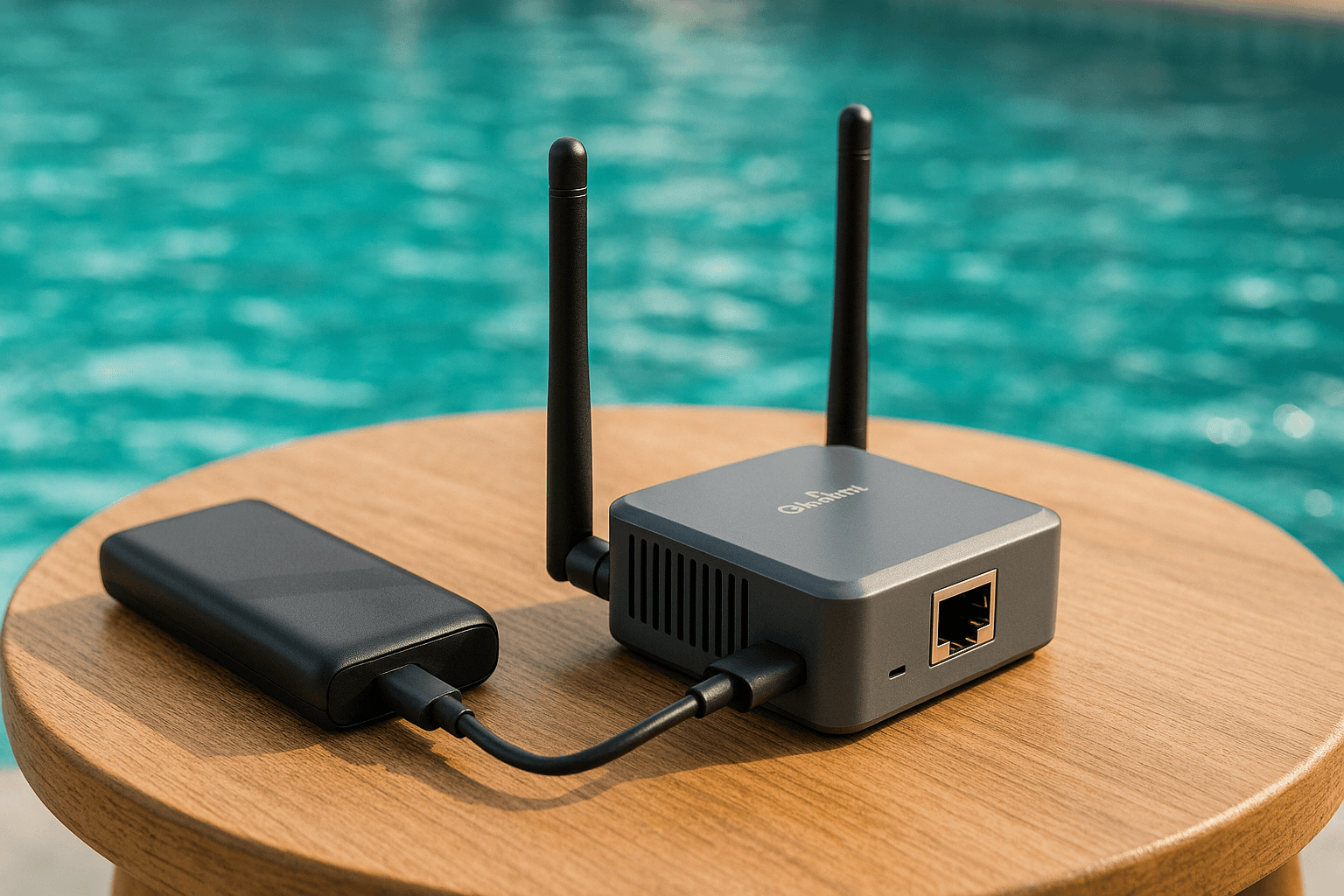
If you’ve ever struggled with slow hotel Wi-Fi, paid exorbitant fees for cruise ship internet,…

Finding the best laptops for Zoom meetings can feel overwhelming when you’re dealing with choppy…
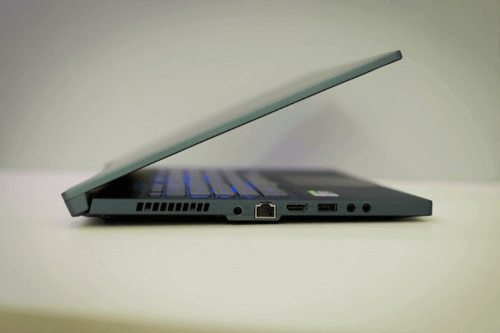
Finding the best laptops with Ethernet ports has become increasingly challenging as manufacturers prioritize ultra-thin…

Are laptops allowed in checked luggage? Yes, TSA regulations technically permit laptops in checked bags,…

Finding laptops with the best speakers shouldn’t feel like searching for a needle in a…

Spending eight hours hunched over your computer demands more than just determination—it requires the right…