Physical Address
College House, 2nd Floor, 17 King Edwards Road, London, HA4 7AE
Physical Address
College House, 2nd Floor, 17 King Edwards Road, London, HA4 7AE

Traveling with tech gear often raises security questions, especially when you’re unsure about TSA regulations. If you’re wondering, “Can you take a laptop keyboard on a plane?” the answer is absolutely yes. The Transportation Security Administration permits both wired and wireless keyboards in carry-on and checked luggage, making your travel setup much more flexible than you might expect.
Whether you’re a digital nomad who relies on a mechanical keyboard for productivity or someone bringing a backup input device, packing your laptop keyboard shouldn’t cause any airport headaches. TSA officers are familiar with these standard computer accessories, and as long as wireless models don’t contain prohibited battery types, you’ll breeze through security checkpoints without issue.
TL;DR: Yes, you can take a laptop keyboard on a plane in either carry-on or checked baggage. Both wired and wireless keyboards are TSA-approved, though wireless models should have their batteries checked against current regulations. Keep all electronics together in one bag for a smoother security screening process.

Yes, you can take your laptop keyboard on a plane without any problem. According to the TSA, both wired and wireless computer keyboards are allowed through the security checkpoint. So, whether you have a traditional keyboard or a sleek, lightweight travel keyboard, you shouldn’t encounter any issues when traveling with it. The final decision ultimately lies with the TSA officer at the airport, but as long as you follow their guidelines and regulations, there shouldn’t be a reason for them to stop you from bringing your keyboard on board.
You have two options: carry-on or checked baggage. The TSA permits you to pack a computer keyboard in either of these bags. However, it’s essential to note that additional restrictions may apply if lithium batteries power your wireless keyboard. It’s always wise to check with the TSA and your airline regarding any specific policies related to traveling and which devices you are allowed to bring.
Pack your laptop keyboard securely in your carry-on bag when flying. The Transportation Security Administration (TSA) and most airlines allow you to bring a laptop keyboard in your carry-on luggage without any restrictions. This means you can easily access your keyboard during the flight, minimizing the risk of damage or loss.
When packing your laptop, protecting its keyboard is crucial. Make sure it is easily accessible in case you need to use it on board. Remember that you may be required to remove it from your bag during the airport security checkpoint, so having it easily reachable will save you time and hassle.
Packing electronics in your carry-on luggage is always a good idea, as it provides immediate access to them and reduces the risk of damage or loss. Many travelers are unaware of this and still send their electronics in checked baggage, which can lead to potential harm.
Although laptops are permitted in checked luggage, it is not recommended due to the risk of damage or theft. Packaging your laptop in a checked bag undergoes a series of handling processes that can potentially cause damage to your device. From being tossed onto conveyor belts to being stacked with other bags, there is a higher chance of your laptop getting damaged than if it were in your carry-on bag.
To give you an idea of what happens behind the scenes, imagine these scenarios:
| Process | Description | Potential Risk |
|---|---|---|
| Bag Drop | You hand over your checked bag at the airline counter, and it gets placed on a conveyor belt. | A laptop can get bumped or jolted during the transfer |
| Security Screening | Your bag goes through an x-ray machine, where a TSA officer checks for prohibited items. | A laptop can be mishandled during the inspection |
| Loading onto Aircraft | Bags are loaded onto carts and then into the aircraft’s cargo hold. | A Laptop can be stacked under heavy bags, risking excessive pressure |
As you can see from this table, there are several points along the way where your laptop could potentially be damaged. There is a higher risk of theft when valuable electronics, such as laptops, are packed in checked luggage.
To ensure the safety of your laptop, it is best to keep it with you in your carry-on bag. This way, you control how it is handled and minimize the chances of damage or theft during transit.
Remember to check with your airline beforehand about their specific policies and restrictions regarding musical instruments, including the transportation of a piano keyboard on a plane. When it comes to keyboards, there are several key considerations.
Suppose you have a wireless keyboard or an electronic device that resembles a keyboard, such as a tablet with a detachable keyboard. In that case, it is generally allowed in your carry-on baggage. However, it is essential to note that all devices must go through X-ray screening during security checks.
If you are traveling on an international flight or in transit, it’s always best to double-check the regulations of the specific airlines you will be flying with. According to the Transportation Security Administration (TSA), most airlines require you to keep items such as batteries and power banks in your carry-on luggage. Additionally, instrument cases may be searched before the flight for security purposes.
Whether you decide to bring your keyboard as hand luggage or check it as luggage, ensure that you pack it properly. For example, if you have a digital piano that operates on batteries, remove them and place them in your carry-on bag. Fragile parts should also be removed and packed separately for added protection.
To ensure a smooth journey with your piano keyboard on the plane, familiarize yourself with the airline’s guidelines and communicate any concerns or questions directly with them before your trip.

When packing for your trip, you must prioritize the safety and security of your electronic devices.
One tip is to pack your electronics last, after you have organized everything else in your luggage. This way, you can ensure that they are easily accessible and less likely to be damaged during the packing process.
Additionally, consider putting all your devices in one bag to keep them together and prevent any items from getting lost or misplaced. A glasses case can also come in handy for keeping loose wires tangle-free and protected from damage.
Remember to fully charge all batteries before traveling, as this will be especially helpful when you’re on the go and don’t have immediate access to power outlets.
Finally, invest in protective cases for your devices to provide an extra layer of defense against any potential bumps or accidents while traveling.
These tips will help ensure your devices remain safe and secure throughout your journey.
Pack your electronics, such as your laptop keyboard, at the top of your luggage to ensure easy access and avoid unnecessary rummaging. This way, they will be readily available when you need to use them during the flight or at security checkpoints.
When putting your laptop keyboard or any other electronic device in your carry-on luggage, it’s essential to keep a few things in mind:

Ensure all your devices are placed together in a single bag for easy access and screening at the airport.
Whether you place it in your carry-on or checked baggage, having all of your devices in one bag ensures that they are organized and ready for inspection by TSA agents. By doing so, you not only save time during the security process but also protect your keyboard from potential damage caused by rough baggage handling.
If you pack your laptop in checked baggage, securely wrap and cushion the keyboard to prevent accidental bumps or scratches during transit. Additionally, if you are carrying a laptop stand, it can be placed in your checked baggage without issue.
Traveling with a computer keyboard can be hassle-free if you take these precautions and keep everything consolidated in one bag.
An eyeglasses case is a great way to keep your USB adapters, chargers, and stray wires organized and safe.
Here are four reasons why you should consider using a glasses case for this purpose:
Before boarding your flight, ensure that all electronic devices and batteries are fully charged. This is especially important if you plan to take a laptop keyboard on a plane. The Transportation Security Administration (TSA) has specific rules and regulations regarding batteries and electronic devices in both checked baggage and hand baggage.
To avoid any issues at the security checkpoint, it is recommended to have your laptop keyboard powered up and ready for inspection.
Below is a helpful table summarizing the guidelines for carrying batteries on a plane:
| Type of Battery | Carry-on Baggage | Checked Baggage |
|---|---|---|
| Lithium-ion | Yes | No |
| Battery Kits | Yes | No |
Don’t forget to keep your devices in protective cases whenever possible to prevent damage while traveling. A reliable protective case is essential for your gadgets, especially laptops and keyboards. Here are four reasons why:

Finding the best laptops for Zoom meetings can feel overwhelming when you’re dealing with choppy…
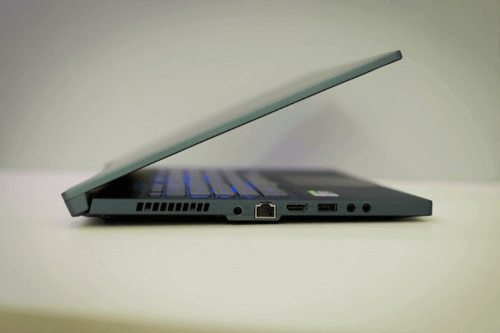
Finding the best laptops with Ethernet ports has become increasingly challenging as manufacturers prioritize ultra-thin…

Are laptops allowed in checked luggage? Yes, TSA regulations technically permit laptops in checked bags,…

Finding laptops with the best speakers shouldn’t feel like searching for a needle in a…

Spending eight hours hunched over your computer demands more than just determination—it requires the right…

Working from bustling cafés in Bangkok, co-working spaces in Barcelona, or beachside locations in Bali…